MFC-9660
FAQs & Troubleshooting |

MFC-9660
Date: 24/08/2006 ID: faq00000261_018
How do I clean the Scanner to improve the copy or fax quality?
Please clean both the Laser Scanner Window and the Corona Wire inside the drum unit. Follow the steps listed below:
To clean the Laser Scanner Window
-
Unplug the telephone line and then the power cord.
When you reconnect these lines later, connect the power cord first, then the telephone line. -
Lift the control panel cover.
-
Clean the white bar and glass cover under the white bar. Moisten a small, clean, soft, lint-free cloth with isopropyl alcohol and carefully remove dirt from the glass cover and the white bar.
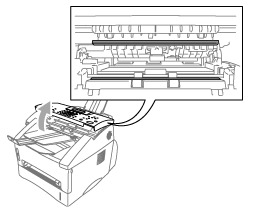
To clean the primary corona wire inside the drum unit
- Clean the primary corona wire inside the drum unit by gently sliding the tab from right to left several times.
- Return the tab and snap it into the home position.
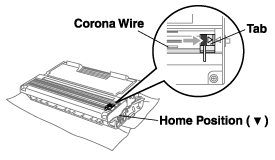
If the tab is not at the home position, printed pages may have vertical stripes.
FAX-8360P, MFC-9660
If you need further assistance, please contact Brother customer service:
Content Feedback
To help us improve our support, please provide your feedback below.
Step 1: How does the information on this page help you?
Step 2: Are there any comments you would like to add?
Please note this form is used for feedback only.