CM700
FAQs & Troubleshooting |

CM700
Date: 08/08/2016 ID: faqh00100481_000
How can I properly emboss without the material tearing?
If the material tore, check the following, and then try again.
| Possible Causes | Solutions |
|
The embossing pressure is too strong. |
If the embossing pressure is too strong, the tool may press down on the material and tear it. Decrease the embossing pressure. |
| Thin paper is being used as the material to be embossed. | Embossing is created by pressing the tool against the material. Thin paper may tear. Use thick paper. |
| The embossing speed is fast. | If the embossing speed is too fast, paper may tear. Decrease the speed, and then try again. |
Adjust the embossing pressure and inward offset in the settings screen for “Premium functions” or embossing screen.
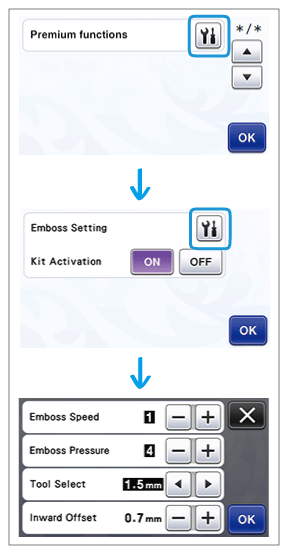 |
or | 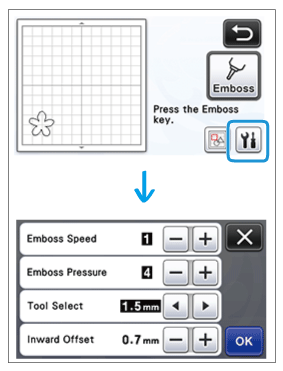 |
CM550DX/ CM550, CM700
If you need further assistance, please contact Brother customer service:
Content Feedback
To help us improve our support, please provide your feedback below.
Step 1: How does the information on this page help you?
Step 2: Are there any comments you would like to add?
Please note this form is used for feedback only.