SDX1200
FAQs & Troubleshooting |

SDX1200
Date: 03/10/2018 ID: faqh00100190_001
"Connection Fail : Err-01" appears on the LCD Display Screen. What does it mean?
The wireless network setting is not activated.
Follow the steps below to activate the wireless network.
-
Touch the
 key in the home screen.
key in the home screen.
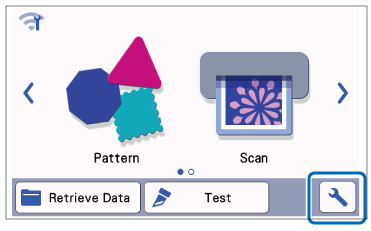
-
Touch
 until the Network appears on the screen, and then touch the Network key.
until the Network appears on the screen, and then touch the Network key.
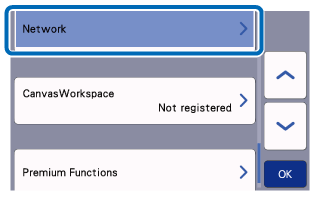
-
Select ON for WLAN Enable.
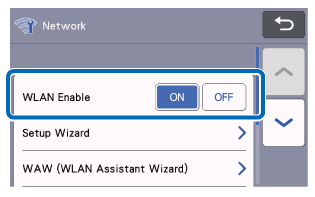
Content Feedback
To help us improve our support, please provide your feedback below.
Step 1: How does the information on this page help you?
Step 2: Are there any comments you would like to add?
Please note this form is used for feedback only.