MFC-3360C
FAQs & Troubleshooting |

MFC-3360C
Date: 26/09/2011 ID: faq00002407_000
When I print from Microsoft Excel 2002/2003, Word 2002/2003 or PowerPoint 2002/2003, semitransparent graphics are printed incorrectly.
Please follow the procedure below to improve the printout of semitransparent graphics.
- Right click on the graphics and select the Format AutoShape from the Menu.
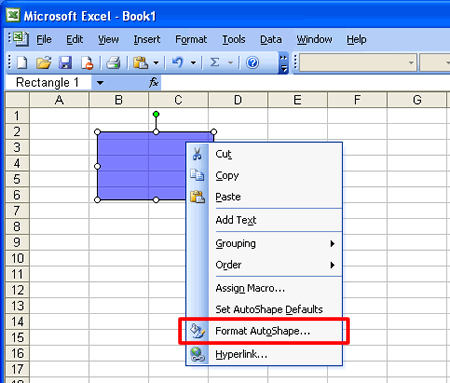
- Click the Colors and Lines tab.
- Click the Color pull-down list and select Fill Effects....
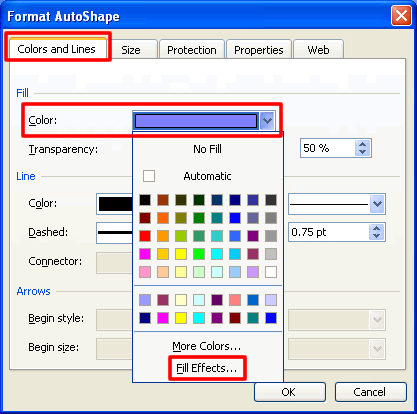
- Click the Pattern tab.
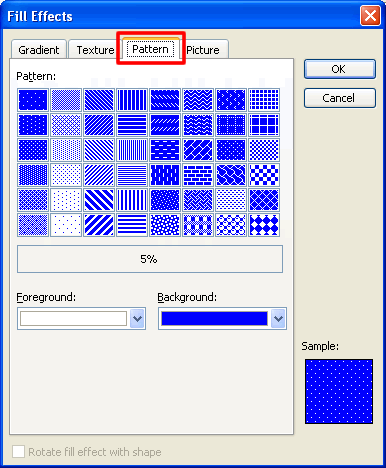
- Choose the same color for the Foreground and Background pull-down list.
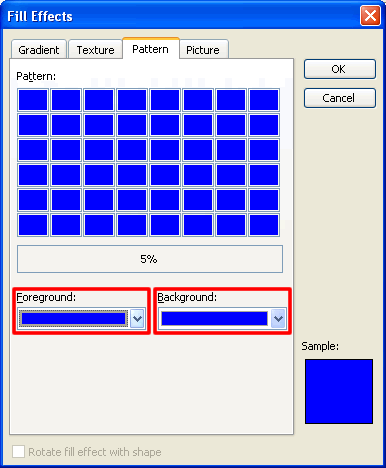
If the color in the Graphics is blue, please select blue for the Foreground and Background color.
- Click OK.
- Click OK.
DCP-110C, DCP-115C, DCP-130C, DCP-135C, DCP-145C, DCP-150C, DCP-165C, DCP-195C, DCP-330C, DCP-350C, DCP-540CN, DCP-560CN, DCP-585CW, DCP-6690CW, DCP-9010CN, DCP-9040CN, DCP-9042CDN, DCP-J125, DCP-J140W, DCP-J315W, FAX-1820C, FAX-1840C, HL-3040CN, HL-3070CW, HL-4040CN, HL-4050CDN, HL-4150CDN, HL-4570CDW, HL-5440D, HL-5450DN, HL-6180DW, MFC-210C, MFC-215C, MFC-235C, MFC-240C, MFC-250C, MFC-255CW, MFC-260C, MFC-290C, MFC-295CN, MFC-3220C, MFC-3240C, MFC-3360C, MFC-3420C, MFC-410CN, MFC-425CN, MFC-440CN, MFC-490CW, MFC-5460CN, MFC-5840CN, MFC-5860CN, MFC-5890CN, MFC-620CN, MFC-640CW, MFC-6490CW, MFC-665CW, MFC-6890CDW, MFC-795CW, MFC-885CW, MFC-9120CN, MFC-9320CW, MFC-9420CN, MFC-9440CN, MFC-9450CDN, MFC-9840CDW, MFC-9970CDW, MFC-J2310, MFC-J2510, MFC-J265W, MFC-J415W, MFC-J430W, MFC-J5910DW, MFC-J615W, MFC-J625DW, MFC-J6510DW, MFC-J6910DW, MFC-J825DW
If you need further assistance, please contact Brother customer service:
Content Feedback
Please note this form is used for feedback only.