HL-2070N
FAQs & Troubleshooting |

HL-2070N
Date: 27/01/2014 ID: faq00000738_001
I am using Windows 2000 /XP. When I print from Adobe® Reader® 7.0, strange characters are printed on the page. What can I do?
Try changing the printer driver settings as follows:
-
Open the 'Advanced' tab of the printer driver.
-
Enable the 'Manual' option in the "Print setting" section and click the 'Setting…' button.
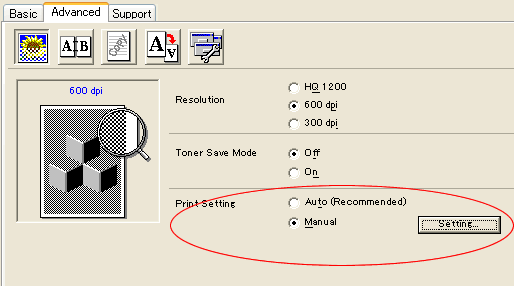
-
From 'True Type Mode' option, select either 'Download as Bit Image' or 'Print as Graphics'.
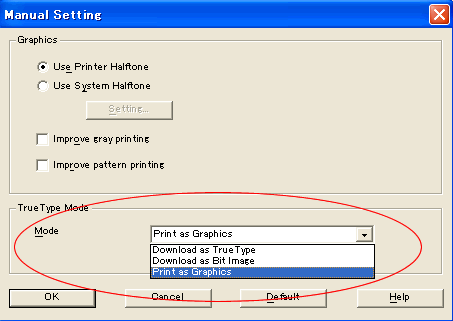
HL-2070N
If you need further assistance, please contact Brother customer service:
Content Feedback
To help us improve our support, please provide your feedback below.
Step 1: How does the information on this page help you?
Step 2: Are there any comments you would like to add?
Please note this form is used for feedback only.