HL-5050
FAQs & Troubleshooting |

HL-5050
Date: 26/04/2013 ID: faq00000006_012
Vertical black lines appear on the printout.
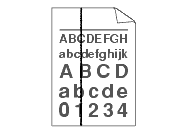
Please check the following points:
-
Clean the primary corona wire of the drum unit. To see how to clean the corona wire of the drum unit, click here.
-
Make sure the primary corona wire cleaner is at the home position.
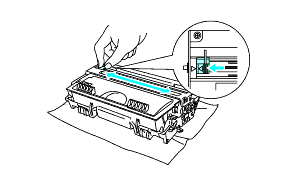
- The toner cartridge may be damaged. Put in a new toner cartridge. To see how to replace the toner cartridge, click here.
- The drum unit may be damaged. Put in a new drum unit. To see how to replace the drum unit, click here.
- If you still cannot resolve the issue after taking countermeasures listed above, please call Brother Customer Service. Click here to go to "Contact us" page.
Related FAQs
HL-5040, HL-5050, HL-5070N
If you need further assistance, please contact Brother customer service:
Content Feedback
To help us improve our support, please provide your feedback below.
Step 1: How does the information on this page help you?
Step 2: Are there any comments you would like to add?
Please note this form is used for feedback only.