ADS-3000N
FAQ 및 문제 해결 |

ADS-3000N
날짜:05/03/2018 ID:faq00100500_000
"This app is preventing shutdown" and "Brother Help" message appears and does not shut down (Windows 10)
We confirmed the issue that Brother Help may prevent shutdown of the computer after you update your Windows 10 computers.
The Brother Help runs when startup computer. We recommend to change the settings of Brother Help, and then close Brother Help before shutdown the computer.
The Brother Help provides links to quickly access the Brother Solutions Center. There is no issue even if you are not running on Brother Help.
Follow the steps below to resolve the issue:
-
Click
 in the task tray, right-click the
in the task tray, right-click the  (Brother Help), and then select Settings.
(Brother Help), and then select Settings.
The Brother Help setting dialog box appears.
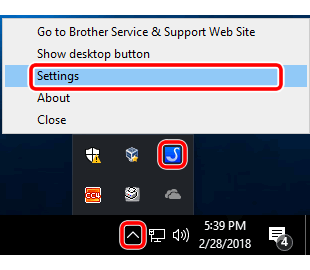
-
Un-check Run this program when startup, and then click OK.
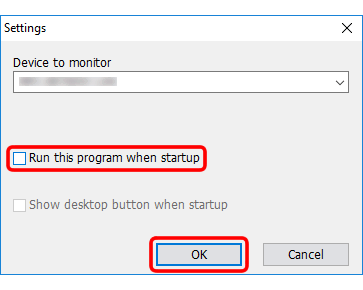
-
Click
 in the task tray, right-click the
in the task tray, right-click the  (Brother Help), and then select Close.
(Brother Help), and then select Close.
The Brother Help will close.
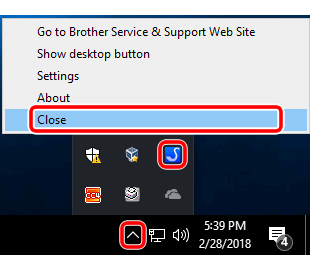
- Shutdown the computer.
추가 도움이 필요하십니까?
내용 피드백
지원을 개선하는 데 도움이 되도록 아래에 피드백을 제공하십시오.