ADS-3000N
FAQ 및 문제 해결 |

ADS-3000N
날짜:10/11/2021 ID:faq00003001_001
Open the Control Panel (For Windows)
Select your operating system:
(Windows 11)
Follow the steps below to open the Control Panel:
-
Click
 (Start).
(Start).
-
Click Type here to search field.
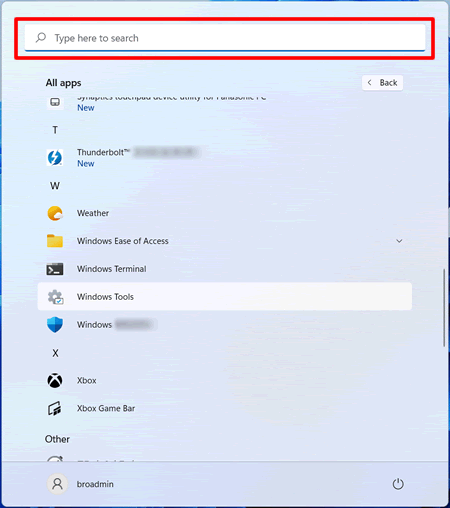
-
Type "Control Panel", and then click Control Panel.
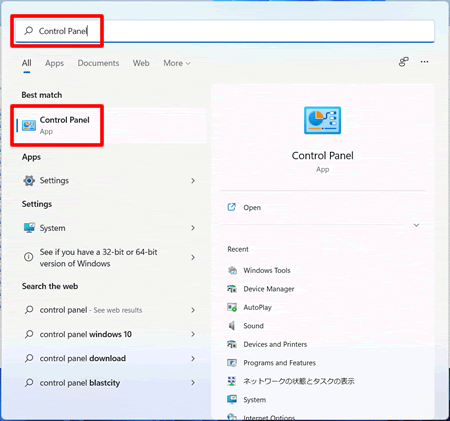
(Windows 10)
Follow the steps below to open the Control Panel:
-
Click
 (Start) > (All apps >) Windows System > Control Panel.
(Start) > (All apps >) Windows System > Control Panel.
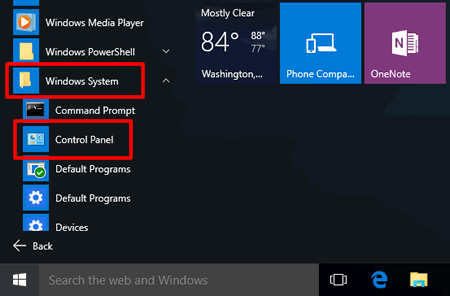
(Windows 8)
You can open the Control Panel from the Start screen or Desktop screen:
From the Start screen
-
On the Start screen, click
 .
.

If is not on the Start screen, right-click somewhere on an empty spot (1), and then click, All Apps from the bar (2).
is not on the Start screen, right-click somewhere on an empty spot (1), and then click, All Apps from the bar (2).

-
Click Control Panel.
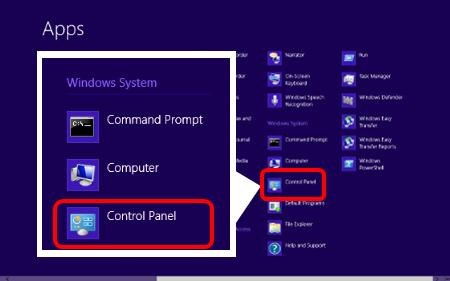
From the Desktop screen
-
Move your mouse to the upper or lower right corner of your Desktop screen. When the menu bar appears, click Settings.
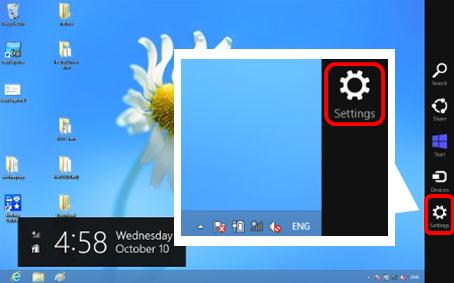
-
Click Control Panel.
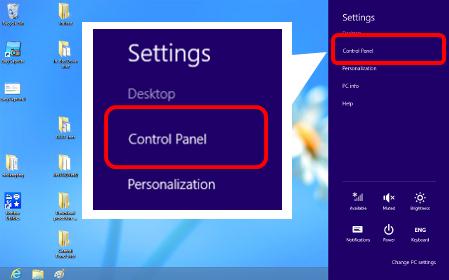
ADS-1100W, ADS-1200, ADS-1600W, ADS-1700W, ADS-2100, ADS-2200, ADS-2400N, ADS-2600W, ADS-2800W, ADS-3000N, ADS-3600W, DCP-1510, DCP-1610W, DCP-B7640DW, DCP-J100, DCP-J105, DCP-J140W, DCP-L3520CDW, DCP-L3551CDW, DCP-T220, DCP-T226, DCP-T300, DCP-T310, DCP-T420W, DCP-T426W, DCP-T500W, DCP-T510W, DCP-T520W, DCP-T700W, DCP-T710W, DCP-T720DW, DCP-T820DW, DCP-T825DW, DS-600, DS-700D, FAX-2820, FAX-2840, HL-1110, HL-1210W, HL-1240, HL-1440, HL-2040, HL-2130, HL-2140, HL-2240D, HL-2250DN, HL-3040CN, HL-3150CDN, HL-3170CDW, HL-4150CDN, HL-5140, HL-5150D, HL-5240, HL-5250DN, HL-5340D, HL-5350DN, HL-5380DN, HL-5450DN, HL-5470DW, HL-6050D, HL-6180DW, HL-B2180DW, HL-L2335D, HL-L2360DN, HL-L2365DW, HL-L2385DW, HL-L2400D, HL-L3210CW, HL-L3220CW, HL-L5100DN, HL-L5200DW, HL-L5210DN, HL-L5210DW, HL-L6400DW, HL-L6415DW, HL-L8250CDN, HL-L8260CDN, HL-L8350CDW, HL-L8360CDW, HL-L9430CDN, HL-T4000DW, MFC-1810, MFC-1815, MFC-1910W, MFC-7340, MFC-7360, MFC-7450, MFC-7470D, MFC-7820N, MFC-7860DN, MFC-8370DN, MFC-8510DN, MFC-8880DN, MFC-8910DW, MFC-9120CN, MFC-9140CDN, MFC-9180, MFC-9460CDN, MFC-J200, MFC-J220, MFC-J2310, MFC-J2320, MFC-J2510, MFC-J2720, MFC-J2740DW, MFC-J3520, MFC-J3530DW, MFC-J3720, MFC-J3930DW, MFC-J3940DW, MFC-J410, MFC-J430W, MFC-J5910DW, MFC-J625DW, MFC-J6710DW, MFC-J825DW, MFC-L2700D, MFC-L2700DW, MFC-L2715DW, MFC-L2770DW, MFC-L2805DW, MFC-L3750CDW, MFC-L3760CDW, MFC-L5700DN, MFC-L5700DW, MFC-L5710DW, MFC-L5755DW, MFC-L6900DW, MFC-L6915DW, MFC-L8600CDW, MFC-L8690CDW, MFC-L8900CDW, MFC-T4500DW, MFC-T800W, MFC-T810W, MFC-T910DW, MFC-T920DW, MFC-T925DW