PT-E850TKW
FAQ 및 문제 해결 |

PT-E850TKW
날짜:16/02/2022 ID:faqp00001593_000
Poor print quality when printing on narrow labels. (iPrint&Label)
Templates are for commonly used label and tape sizes. Therefore the print result may not be as good when using narrow tape. It may look better if you make text bold.
How to set text as bold:
- Tap the text box and tap [Font] on the function bar.
-
Tap [B] in the Style tab or select any bold style you like in the Font tab.
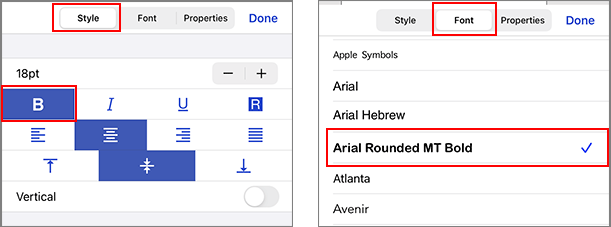
If this doesn't solve the problem, it is recommended that you try to print on a wider tape.
도움이 더 필요한 경우 Brother 고객 서비스에 문의하십시오.
내용 피드백
지원을 개선하는 데 도움이 되도록 아래에 피드백을 제공하십시오.