PT-P950NW
FAQ 및 문제 해결 |

PT-P950NW
날짜:26/11/2020 ID:faqp00001433_005
Power Supply
You can use the AC adapter or optional rechargeable Li-ion Battery (PA-BT-4000LI).
<AC adapter>
The AC adapter is included in a package.
- Insert the plug on the AC adapter cord into the AC adapter socket marked DC IN 24 V on the printer.
-
Insert the plug on the power supply cord into the AC adapter.
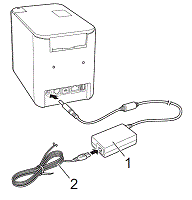
1. AC adapter
2. Power supply cordThe printer's appearance may slightly differ from the illustrations depending on your machine model. -
Insert the power supply plug into a standard electrical socket.
- Turn the printer off before disconnecting the AC adapter.
- Do not pull or bend the AC adapter cord and power supply cord.
-
After the power supply plug is inserted into the electrical socket, it may take a few seconds until the
 (Power) button is enabled.
(Power) button is enabled. - To safeguard and backup the printer memory, when the power supply is unplugged it is recommended to have the rechargeable battery (PA-BT-4000LI) installed in the printer.
< Li-ion battery >
You must attach the optional battery base to the printer before installing the Li-ion battery.
For installing the battery base and Li-ion battery, see the FAQ: "How to install the rechargeable Li-ion battery (optional)".
도움이 더 필요한 경우 Brother 고객 서비스에 문의하십시오.
내용 피드백
지원을 개선하는 데 도움이 되도록 아래에 피드백을 제공하십시오.