PT-D610BT
FAQ 및 문제 해결 |

PT-D610BT
날짜:22/11/2022 ID:faqp00000060_029
The printed label contains blank horizontal lines.
A horizontal line may be a result of dust or dirt accumulated on the print head.
Clean the print head as follows:
- Turn off the printer and disconnect the AC Adapter if it is connected.
- Open the Battery Compartment Cover on the back of the printer and remove the batteries.
- Open the Tape Cassette Compartment Cover and remove the tape cassette.
-
Gently wipe the Print Head using a dry cotton swab.
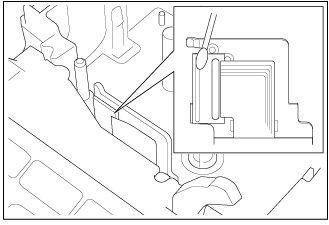
Do not touch the Print Head directly with your bare hands.
You can also clean the Print Head using an optional Print Head Cleaning Cassette (TZe-CL4).
Read and follow the instructions provided with the Print Head Cleaning Cassette.
도움이 더 필요한 경우 Brother 고객 서비스에 문의하십시오.
내용 피드백
지원을 개선하는 데 도움이 되도록 아래에 피드백을 제공하십시오.