PT-D610BT
FAQ 및 문제 해결 |

PT-D610BT
날짜:22/03/2022 ID:faqp00000058_003
The label is not printed even though I pressed the print key.
Please check the following:
-
Has text been entered?
A label will not be printed if there is no text entered. -
Is the tape cassette installed correctly?
Reinstall the tape cassette correctly. -
is there enough tape remaining?
Replace the tape cassette with a new one if striped tape is visible.
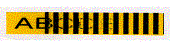
-
Is the end of the tape bent?
If it is bent, cut the bent area of the tape with scissors and thread the tape through the tape exit slot correctly. -
Is the tape jammed?
If it is jammed, remove the tape cassette, pull out the jammed tape carefully, and then cut the tape with scissors. Check that the end of the tape passes through the tape guide, and reinstall the tape cassette.
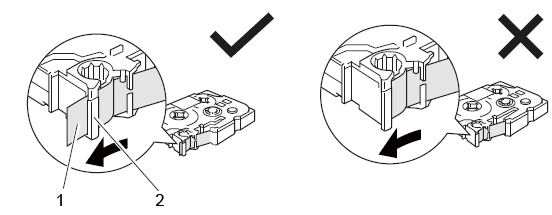
1. End of the tape
2. Tape Guide -
Is the tape compartment cover opened?
If it is opened, close the tape compartment cover correctly.
도움이 더 필요한 경우 Brother 고객 서비스에 문의하십시오.
내용 피드백
지원을 개선하는 데 도움이 되도록 아래에 피드백을 제공하십시오.