SDX1200
FAQ 및 문제 해결 |

SDX1200
날짜:18/10/2019 ID:faqh00100489_000
About the Indicator of the Pen Adjuster
The setting for the pen tip angle differs depending on the calligraphy font that will be used.
Refer to the following table and use the pen with the appropriate setting.
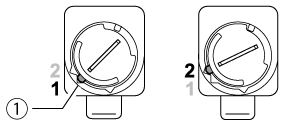 |
(1) Indicator |
| Font Name | Indicator Position | Included Accessory / Optional Accessory |
Model Name | |
| Italic | 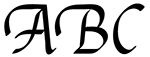 |
1 | Included Accessory | CADXCLGKIT1 |
| 30 patterns (20 logos and 10 ptterns) |
  |
|||
| Gothic font |  |
1 | Optional Accessory | CADXCLGP01 |
| Uncial font |  |
2 |
You can also check the Indicator position on the screen that appears after selecting Draw on the preview screen as below.
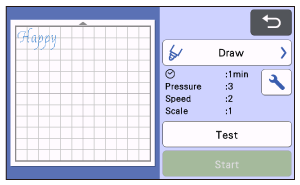 |
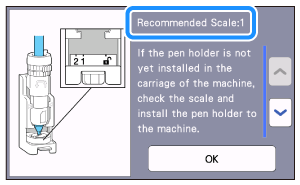 |
Adjust the Indicator Position on the Pen Adjuster
-
Push down on the release lever on the calligraphy stand.
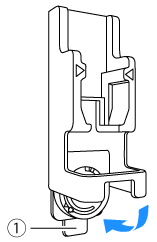
(1) Release lever
-
Rotate the tab on the back of the pen adjuster to align the indicator for the calligraphy font to be used.
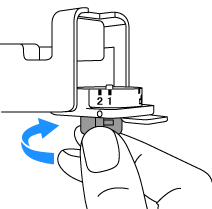
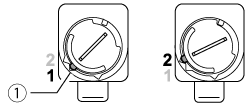
(1) Indicator
-
Return the release lever on the calligraphy stand to its original position.
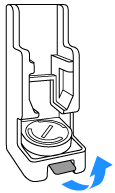
내용 피드백
지원을 개선하는 데 도움이 되도록 아래에 피드백을 제공하십시오.