Innov-is NV2700
FAQ 및 문제 해결 |

Innov-is NV2700
날짜:12/11/2015 ID:faqh00100067_001
How do I retrieve the patterns from the machine’s memory?
-
Press
 .
.
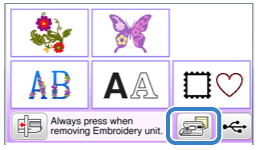
The machine displays the patterns currently in the memory.
-
Press the key of the pattern you want to retrieve.
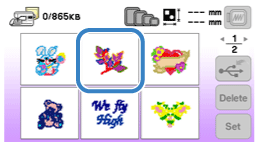
-
Press
 /
/  to move to the previous/next page.
to move to the previous/next page. -
Press
 to return to the original screen.
to return to the original screen. -
The selected pattern can be saved to USB flash drive directly by pressing
 .
.
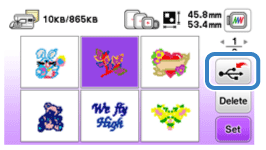
-
Press
-
Press "Set".
Pattern editing screen is displayed.
-
Adjust the pattern as desired, and then begin embroidering.
Press "Delete" to delete the embroidery pattern.