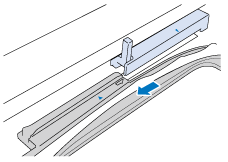Innov-is NV800E
FAQ 및 문제 해결 |

Innov-is NV800E
날짜:12/11/2015 ID:faqh00000639_001
How do I attach or remove the embroidery frame ?
Wind and insert the bobbin before attaching the embroidery frame.
Attaching the Embroidery Frame
-
Press the
 (Presser Foot Lifter button) to raise the presser foot.
(Presser Foot Lifter button) to raise the presser foot.
-
Raise the frame-securing lever.
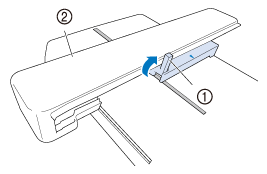
(1) Frame-securing lever (2) Carriage
-
Align the embroidery frame guide with the right edge of the embroidery frame holder.
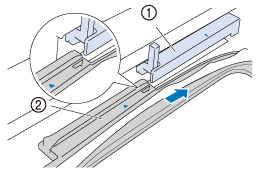
(1) Embroidery frame holder (2) Embroidery frame guide
-
Slide the embroidery frame into the holder, making sure to align the embroidery frame’s arrow mark with the one on holder.
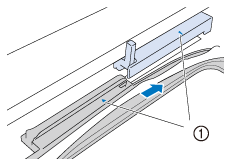
(1) Arrow mark -
Lower the frame-securing lever to be level with the frame to secure the embroidery frame in the embroidery frame holder.
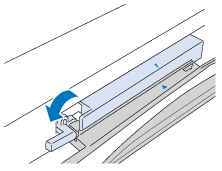
If the frame-securing lever is not lowered, the following message appears.
You cannot start sewing until you lower the frame-securing lever.
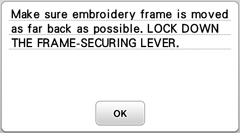
Removing the Embroidery Frame
-
Press the
 (Presser Foot Lifter button) to raise the presser foot.
(Presser Foot Lifter button) to raise the presser foot.
-
Raise the frame-securing lever.
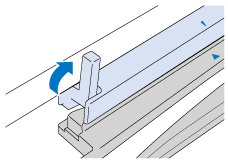
-
Pull the embroidery frame toward you.