MFC-L8900CDW
FAQ 및 문제 해결 |

MFC-L8900CDW
날짜:14/09/2021 ID:faq00100408_502
Change Machine Settings to Print on Letterhead or Preprinted Paper Using the Paper Tray
When you use letterhead or preprinted paper for 2-sided printing, change the machine's settings.
DO NOT load different sizes and types of paper in the paper tray at the same time. Doing this may cause the paper to jam or misfeed.
Orientation
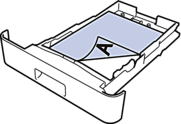 | For 1-sided printing
|
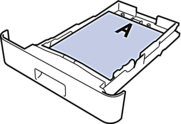 | For automatic 2-sided printing (long edge binding)
|
- Press
 .
.  If your machine displays the [All Settings] menu on the Home screen, skip the [Settings] menu.
If your machine displays the [All Settings] menu on the Home screen, skip the [Settings] menu. - Press
 .
.
MFC-L8690CDW, MFC-L8900CDW
도움이 더 필요한 경우 Brother 고객 서비스에 문의하십시오.
내용 피드백
지원을 개선하는 데 도움이 되도록 아래에 피드백을 제공하십시오.