HL-L6400DW
FAQ 및 문제 해결 |

HL-L6400DW
날짜:29/02/2016 ID:faq00002841_010
What is Brother Web Connect?
NOTE: Illustrations shown below is from a representative machine and may differ from your Brother machine.
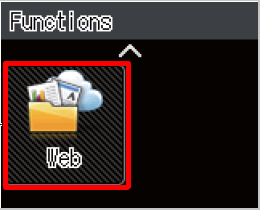
Certain websites provide services that allow users to upload and view images and files on the website. Your Brother machine can download and print images that are already uploaded to these services.
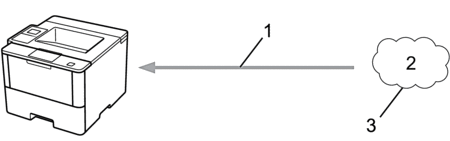
- Printing
- Photos, images, documents and other files
- Web Service
Brother machines support the following Web services: Google Drive™, Dropbox, Box, and OneDrive®.
The available Web services vary depending on your country and Brother machine.
For more information about any of these services, see the respective service's website.
The following table describes which file types can be used with each Brother Web Connect feature:
| Accessible Services | Google Drive™ Dropbox OneDrive® Box |
|---|---|
| Download and print images | JPEG Word (*.docx / *.doc) Excel (*.xlsx / *.xls) PowerPoint (*.pptx / *.ppt) |
(For Hong Kong, Taiwan and Korea)
Brother Web Connect supports only file names written in English.
Files named in the local language will not be downloaded.
In order to use this feature, you must connect your Brother machine to a network. For details on how to connect your Brother machine to a network, see Quick Setup Guide, Online User's Guide or Network User's Guide, available in the Manuals section of this web site.
> Click here to go to the Manuals section and see the latest version of each guide.
For details on Web Connect, refer to the Web Connect Guide. The latest Web Connect Guide is also available in the Manuals section of this website.
> Click here to go to the Manuals section and see the latest version.