MFC-L5700DN
FAQ 및 문제 해결 |

MFC-L5700DN
날짜:24/03/2016 ID:faq00002663_011
2-sided Disable or 2-sided Disabled
Check the following points to resolve the issue:
NOTE: Illustrations shown below are from a representative product and may differ from your Brother machine.
-
The back cover of the machine is not closed completely. Close the back cover of the machine until it locks to the closed position.
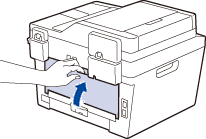
-
The 2-sided tray is not installed completely. Install the 2-sided tray firmly in the machine.
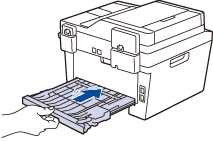
DCP-B7640DW(B), HL-B2180DW(B), HL-L5210DN, HL-L5210DW, HL-L6415DW, MFC-L2700D, MFC-L2700DW, MFC-L2715DW, MFC-L2770DW, MFC-L2805DW, MFC-L5700DN, MFC-L5700DW, MFC-L5710DW, MFC-L5755DW, MFC-L6900DW, MFC-L6915DW
도움이 더 필요한 경우 Brother 고객 서비스에 문의하십시오.
내용 피드백
지원을 개선하는 데 도움이 되도록 아래에 피드백을 제공하십시오.