MFC-7450
FAQ 및 문제 해결 |

MFC-7450
날짜:31/10/2022 ID:faq00002018_003
Which E-mail packages are compatible with ControlCenter3?
- Compatible E-mail applications
ControlCenter3* supports the following E-mail applications:
- Microsoft Outlook 2000/ 2002/ 2003/ 2007/ 2010(only 32 bit support)
- Microsoft Outlook Express 5/ 6
- Windows Mail
- Netscape Mail 7
- Thunder Bird 1
- Qualcomm Eudra Pro 6/ 7
- Mozilla Thunderbird 2/ 3
*current version is ver. 3.10.0.0.
If you have a newer version, some more applications would be supported additionally.
You can verify your ControlCenter3 version following the steps below. If you have an older version than the one listed, update your ControlCenter3.
- How to verify your ControlCenter3 version and update
-
Right-click on the ControlCenter3 icon in the task tray and choose About.
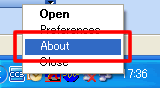
If the ControlCenter3 icon doesn't appear in the task tray, open the ControlCenter3 by clicking Windows/start-> (All) Programs ->Brother-> [model name] -> ControlCenter3.
-
You will see the version in the window.
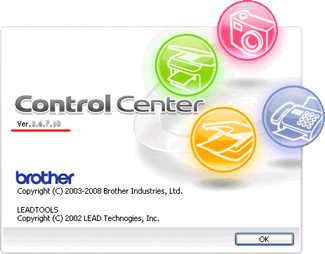
-
If your version of ContorlCenter3 is old, it needs to be updated.
ContorlCenter3 update tool is only available to Windows 2000/XP, Windows Vista and Windows 7 users.
> Click here to update ControlCenter3 (download ControlCenter3 update tool).