MFC-L5700DN
FAQ 및 문제 해결 |

MFC-L5700DN
날짜:12/04/2016 ID:faq00000309_502
Paper is Jammed in the Back of the Machine
If the machine's control panel or the Status Monitor indicates that there is a jam in the back (Rear) of the machine, follow these steps:
- Leave the machine turned on for 10 minutes for the internal fan to cool the extremely hot parts inside the machine.
- Open the back cover.
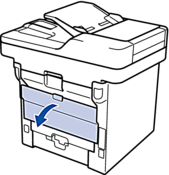
- Pull the green levers at the left and right sides toward you to release the fuser cover.

- WARNING
- HOT SURFACE
The machine's internal parts will be extremely hot. Wait for the machine to cool down before touching them.
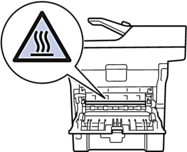
- Use both hands to gently pull the jammed paper out of the fuser unit.
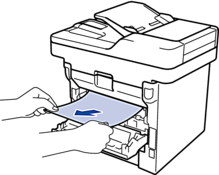
- Close the fuser cover.
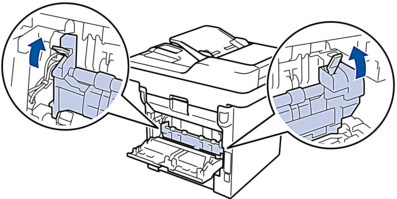
- Close the back cover until it locks in the closed position.
내용 피드백
지원을 개선하는 데 도움이 되도록 아래에 피드백을 제공하십시오.