HL-L8260CDN
FAQ 및 문제 해결 |

HL-L8260CDN
날짜:09/07/2019 ID:faq00000273_500
Clean the Laser Scanner Windows
- Press and hold
 to turn the machine off.
to turn the machine off. - Press the front cover release button and pull open the front cover.
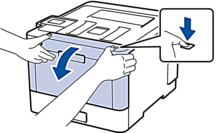
- Hold the drum unit's green handle. Pull the drum unit out of the machine until it stops.
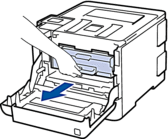
- Turn the green lock lever (1) counterclockwise until it locks in the release position. Holding the green handles of the drum unit, lift the front of the drum unit and remove it from the machine.
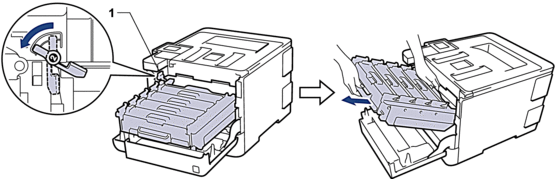
- IMPORTANT
-
Hold the green handles of the drum unit when you carry it. DO NOT hold the sides of the drum unit.
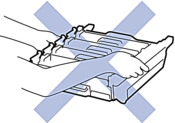
- Wipe the four laser scanner windows (1) with a dry, soft, lint-free cloth.
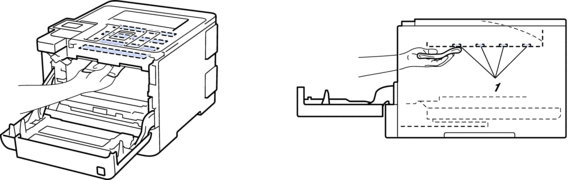
- Make sure the green lock lever (1) is in the release position, as shown in the illustration.
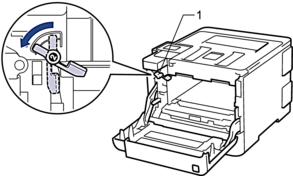
- Gently slide the drum unit into the machine until it stops at the green lock lever.
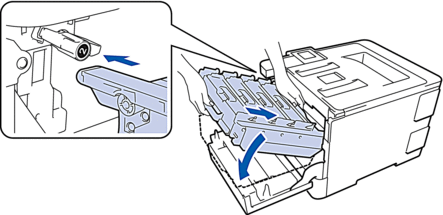
- Turn the green lock lever clockwise to the lock position.
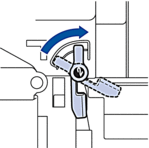
- Using the green handle, push the drum unit back into the machine until it locks in place.
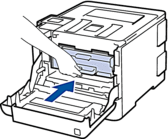
- Close the machine's front cover.
- Press
 to turn the machine on.
to turn the machine on.
HL-L8260CDN, HL-L8360CDW
도움이 더 필요한 경우 Brother 고객 서비스에 문의하십시오.
내용 피드백
지원을 개선하는 데 도움이 되도록 아래에 피드백을 제공하십시오.