HL-5380DN
FAQ 및 문제 해결 |

HL-5380DN
날짜:26/06/2009 ID:faq00000110_010
How do I change the length of time the machine will wait until it goes into Sleep Mode?
The printer will return to Sleep Mode shortly after every print job. When the printer is in Sleep Mode, it receives print jobs but it will take a short time for the printer to wake up.
Please follow the instruction below to change the Sleep time.You can set a longer time to keep the machine in ready mode with shorter first print out time.
- Press any of the menu buttons (+, -, Set or Back) to take the printer offline.
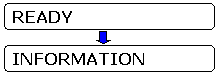
- Press + or - to choose SETUP.
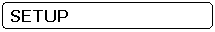
- Press Set to move to the next menu level.
- Press + or - to choose SLEEP TIME.
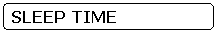
- Press Set.
- Press + or - to set the time you would like to keep the printer in ready mode.

- Press Set.
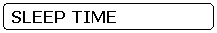
- Press Go.
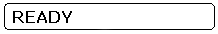
도움이 더 필요한 경우 Brother 고객 서비스에 문의하십시오.
내용 피드백
지원을 개선하는 데 도움이 되도록 아래에 피드백을 제공하십시오.