CM550DX/ CM550
FAQs & Troubleshooting |

CM550DX/ CM550
Date: 10/07/2017 ID: faqh00000714_000
Loading and Unloading the Mat
The cutting mats used by this machine have been redeveloped with a different design, type, function, etc.
For details, refer to Important information about Mat.
Loading the Mat
-
Attach the material that will be cut to the mat.
For details on attaching material to the mat, see Mat and cutting blade combinations.
-
While holding the mat level and lightly inserting it into the feed slot, press
 in the operation panel.
in the operation panel.Lightly insert the mat so that it aligns with the guides on the left and right sides of the feed slot and is tucked under the feed rollers.
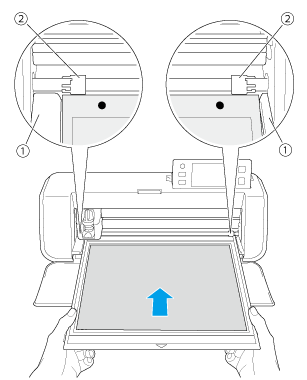
(1) Guides
(2) Feed rollers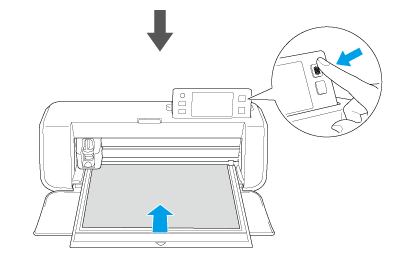
>> The mat is fed in to complete the preparations for cutting.
Unloading the Mat
-
Press
 in the operation panel to feed out the mat.
in the operation panel to feed out the mat.
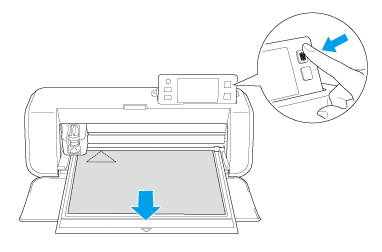
-
Peel off the material from an area that is easily removable, such as a corner, and then slowly peel while maintaining an even pressure.
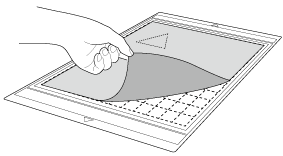
-
Holding the mat with your hand, use the included spatula to carefully peel off the cutout patterns.
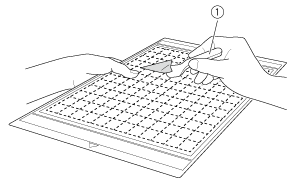
(1) SpatulaFor instructions on how to peel off the material, see Attaching & Peeling off the material.
Related FAQs
CM550DX/ CM550
If you need further assistance, please contact Brother customer service:
Content Feedback
To help us improve our support, please provide your feedback below.
Step 1: How does the information on this page help you?
Step 2: Are there any comments you would like to add?
Please note this form is used for feedback only.