MFC-990CW
FAQs & Troubleshooting |

MFC-990CW
Date: 15/11/2010 ID: faq00002468_000
I cannot print over a network using the XML Paper Specification Printer Driver.
Please try changing the following settings.
- Open Printer Properties of the XML Paper Specification Printer Driver.
(Click here to see the details of how to open Printer Properties.)
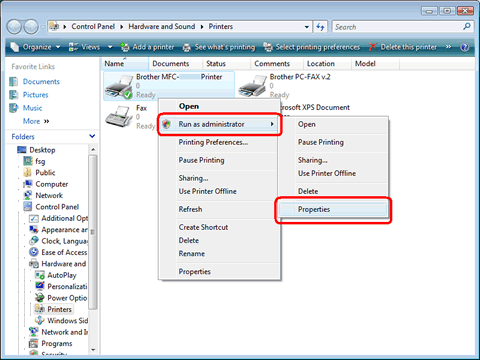
- If the User Account Control prompt is displayed, click Continue.
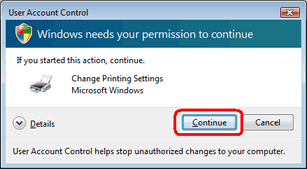
- Click on the Ports tab and click Configure Port....
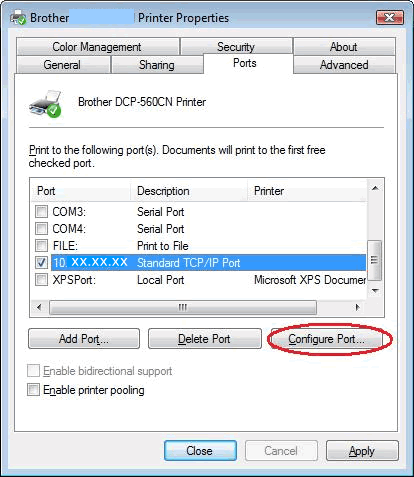
- Make sure the LPR Byte Counting Enabled box is enabled.
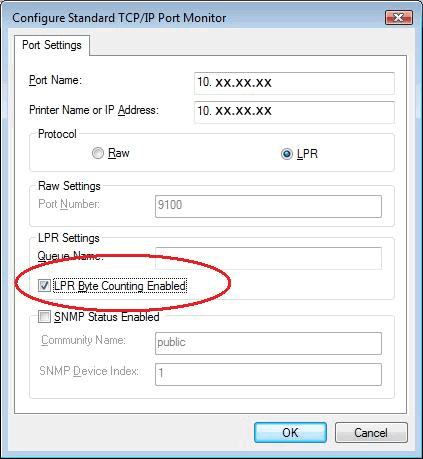
Related FAQs
- Create or view a XML Paper Specification document
- When I print using the XML Paper Specification Printer Driver, the print out result is not what I exepected, it is very different from the original draft or preview or I cannot print at all.
- The print speed is very slow when I use XML Paper Specification Printer Driver.
DCP-585CW, DCP-6690CW, DCP-9010CN, DCP-J125, HL-2150N, HL-2170W, HL-2270DW, HL-4040CDN, HL-4040CN, HL-4050CDN, HL-4150CDN, HL-5470DW, HL-6180DW, MFC-490CW, MFC-6490CW, MFC-6890CDW, MFC-790CW, MFC-9010CN, MFC-9120CN, MFC-9320CW, MFC-9450CDN, MFC-990CW, MFC-9970CDW, MFC-J2510, MFC-J430W, MFC-J5910DW, MFC-J625DW
If you need further assistance, please contact Brother customer service:
Content Feedback
To help us improve our support, please provide your feedback below.
Step 1: How does the information on this page help you?
Step 2: Are there any comments you would like to add?
Please note this form is used for feedback only.