MFC-790CW
FAQs & Troubleshooting |

MFC-790CW
Date: 26/04/2012 ID: faq00000557_002
Where is the USB port on the machine?
The USB port is located inside the machine.
NOTE: Illustrations shown below are from a representative product and may differ from your Brother machine.
- Using both hands, use the plastic tabs on both sides of the machine to lift the scanner cover until it locks securely into the open position.
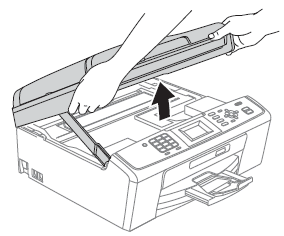
- Insert the USB cable into the USB port marked with a USB symbol. You will find the USB port inside the machine on the right as shown below.
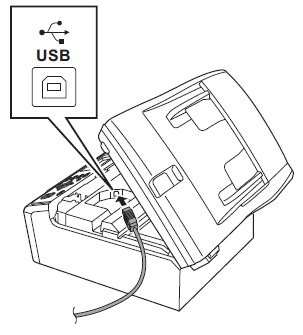
- Carefully route the USB cable through the trench and out the back of the machine as shown below and connect it to your computer.
- DO NOT connect the machine to a USB port on a keyboard or a non-powered USB hub. Brother recommends that you connect the machine directly to your computer.
- Make sure that the cable does not restrict the cover from closing, or an error may occur.
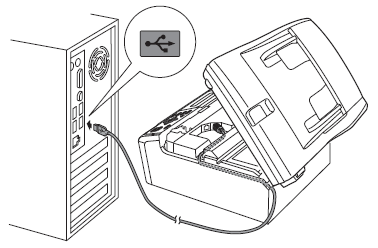
DCP-145C, DCP-165C, DCP-185C, DCP-385C, DCP-585CW, DCP-6690CW, DCP-J100, DCP-J105, DCP-J125, DCP-T300, DCP-T500W, DCP-T700W, MFC-250C, MFC-290C, MFC-490CW, MFC-6490CW, MFC-6890CDW, MFC-790CW, MFC-990CW, MFC-J200, MFC-J430W, MFC-J5910DW, MFC-J625DW, MFC-J6910DW
If you need further assistance, please contact Brother customer service:
Content Feedback
To help us improve our support, please provide your feedback below.
Step 1: How does the information on this page help you?
Step 2: Are there any comments you would like to add?
Please note this form is used for feedback only.