HL-2270DW
FAQs & Troubleshooting |

HL-2270DW
Date: 20/03/2012 ID: faq00000355_022
DRUM END SOON
When the DRUM END SOON message appears, the following LED indications is shown on the control panel. The Ready LED is on and the Drum LED is turning on 2 seconds and off for 3 seconds.
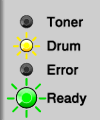
The message DRUM END SOON indicates the drum unit will need to be replaced soon.
Even with the Drum LED flashing or the message on the status monitor, you can still continue to print. You can replace the drum unit when you feel the print quality is no longer acceptable or when the status monitor displays REPLACE DRUM or the Drum LED stays lit.
However, it is a good idea to have a new drum unit and have it ready for when the REPLACE DRUM status is indicated.
> For the order number (Order No.) of the drum unit, please click here to see the Consumables & Options page.
The Brother machine has separate consumables the toner cartridge and the drum unit. Verify you replace only the drum unit and not the toner cartridge. If you want to know their difference, refer to "What is the difference between the toner cartridge and the drum unit?"
HL-2240D, HL-2270DW
If you need further assistance, please contact Brother customer service:
Content Feedback
Please note this form is used for feedback only.