TJ-4020TN
GYIK és hibaelhárítás |

TJ-4020TN
Dátum: 24/06/2020 Azonosító: faqp00100481_001
The left or right side of the label is not printed correctly.
The label size setting may be wrong.
Check the label size setting as follows:
- Connect your computer and the printer, and then make sure that the printer is turned on.
- Start the BPM (Brother Printer Management Tool), and then click the Printer Configuration button.
- Check the Paper Width/Paper Height settings in the FBPL tab.
The Print Head tension may be wrong.
Check the Print Head tension settings as follows:
- Adjust the Print Head tension using the Print Head Tension Adjustment Knob.
-
Choose one of six levels of tension adjustment depending on the media width you use (1″ - 2″ (25.4 mm - 50.8 mm) or 3″ - 4″ (76.2 mm - 101.6 mm)).
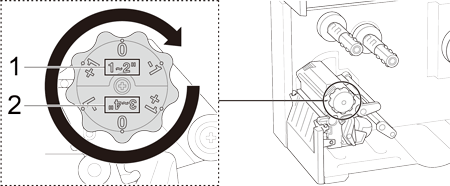
The recommended Print Head tension values are:
1. For 1″ - 2″ (25.4 mm - 50.8 mm) media width
2. For 3″ - 4″ (76.2 mm - 101.6 mm) media width
Ha további segítségre van szüksége, kérjük, vegye fel a kapcsolatot a Brother ügyfélszolgálatával:
Tartalommal kapcsolatos visszajelzés
Kérjük, segítse munkánkat azzal, hogy visszajelzést küld.
1. lépés: Mennyire volt segítségére az ezen weboldalon kapott információ?
2. lépés: Szeretne még bármilyen megjegyzést hozzáfűzni?
Kérjük, vegye fegyelembe, hogy ezen az űrlapon csak visszajelzéseket várunk.