TD-4650TNWB
GYIK és hibaelhárítás |

TD-4650TNWB
Dátum: 13/03/2019 Azonosító: faqp00100464_000
How to change the speed and density in BarTender
Follow the procedure below:
- Open the printer folder. (Refer to the FAQ: "How to open the Devices and Printers window".)
- Right-click the printer whose settings you want to change, and then select Printing Preferences.
-
Select the Options tab, and then uncheck the Use Current Printer Settings check box.
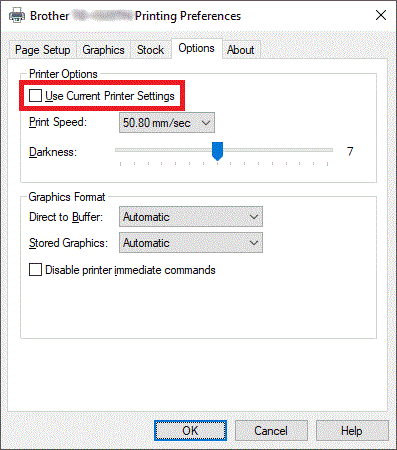
-
Configure the Print Speed and Darkness settings in the Printer Options section.
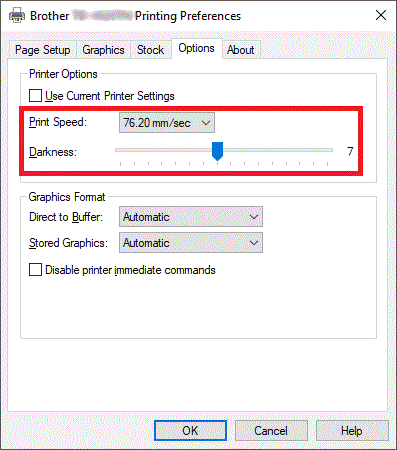
- Click the OK button.
Ha további segítségre van szüksége, kérjük, vegye fel a kapcsolatot a Brother ügyfélszolgálatával:
Tartalommal kapcsolatos visszajelzés
Kérjük, segítse munkánkat azzal, hogy visszajelzést küld.
1. lépés: Mennyire volt segítségére az ezen weboldalon kapott információ?
2. lépés: Szeretne még bármilyen megjegyzést hozzáfűzni?
Kérjük, vegye fegyelembe, hogy ezen az űrlapon csak visszajelzéseket várunk.