PT-18R
GYIK és hibaelhárítás |

PT-18R
Dátum: 23/12/2019 Azonosító: faqp00001329_016
How do I print multiple lines and how many lines can I print?
To print multiple lines,
- Type the first line of information.
-
Press
 to make new line.
to make new line. - Type the next line of information.
- Repeat steps 2 and 3 until all lines have been entered.
-
Press
 .
.
The maximum number of text lines that can be printed depends on the width of tape installed.
Refer to the following table.
| Tape Width | Maximum Number of Lines that can be printed |
|---|---|
| 6 mm | 2 |
| 9 mm | 2 |
| 12 mm | 3 |
| 18 mm | 5 |
If you enter more than the maximum number of lines, an error message will appear on the display.
Press any key to clear the error message and follow the instructions below:
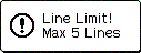
There are already five lines of text when you press  .
.
Limit the number of lines to five.
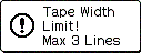
There are already three lines of text when you press  or
or while using 12 mm tape.
while using 12 mm tape.
Limit the number of lines to three.
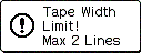
There are already two lines of text when you press or
or while using 9 mm or 6 mm tape.
while using 9 mm or 6 mm tape.
Limit the number of lines to two.
Ha további segítségre van szüksége, kérjük, vegye fel a kapcsolatot a Brother ügyfélszolgálatával:
Tartalommal kapcsolatos visszajelzés
Kérjük, vegye fegyelembe, hogy ezen az űrlapon csak visszajelzéseket várunk.