QL-600
GYIK és hibaelhárítás |

QL-600
Dátum: 28/04/2020 Azonosító: faqp00001127_002
The message "Paper cannot be fed. (There may be no more paper.)" is displayed on the print monitor screen.
This message is displayed at the beginning of printing when the continuous roll is not installed correctly. For example, the tape may have slipped from the roller.
<Using the QL-500/550 as an example>
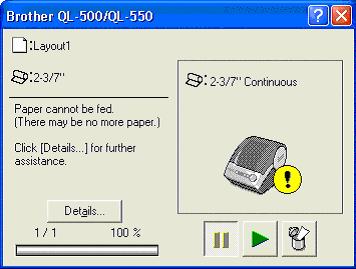
-
Make sure that the DK roll is correctly installed.
Refer to the FAQ: "How do I install/change the label roll?". - Press the [FEED] button to feed the tape and then cut the leading edge of the tape.
QL-500, QL-500A, QL-550, QL-560, QL-570, QL-580N, QL-600, QL-700
Ha további segítségre van szüksége, kérjük, vegye fel a kapcsolatot a Brother ügyfélszolgálatával:
Tartalommal kapcsolatos visszajelzés
Kérjük, segítse munkánkat azzal, hogy visszajelzést küld.
1. lépés: Mennyire volt segítségére az ezen weboldalon kapott információ?
2. lépés: Szeretne még bármilyen megjegyzést hozzáfűzni?
Kérjük, vegye fegyelembe, hogy ezen az űrlapon csak visszajelzéseket várunk.