QL-560
GYIK és hibaelhárítás |

QL-560
Dátum: 10/09/2020 Azonosító: faqp00000569_000
How can I use the Sequential Numbering Feature? (P-touch Editor 3.2 for Mac)
To use Sequential Numbering Feature:
- Type the text.
- Highlight the number that you wish to increase.
-
Select "Numbering" from the "Edit" menu.
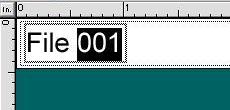
- Select "Print" from the "File" menu to open the print dialog box.
-
Select "P-touch Editor" from the pull-down menu.
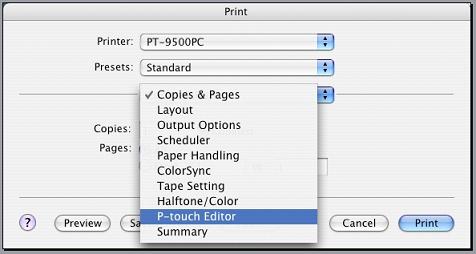
- Type in the number of labels to be printed while increasing the values in the Numbering field.
-
Click the print button.
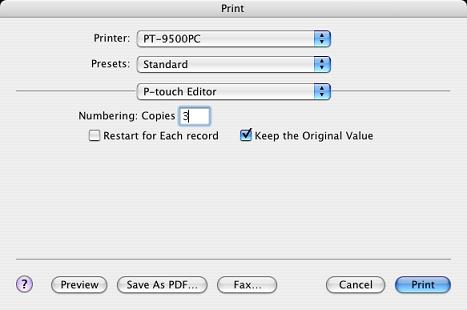
- The labels will print in sequential order.
Ha további segítségre van szüksége, kérjük, vegye fel a kapcsolatot a Brother ügyfélszolgálatával:
Tartalommal kapcsolatos visszajelzés
Kérjük, segítse munkánkat azzal, hogy visszajelzést küld.
1. lépés: Mennyire volt segítségére az ezen weboldalon kapott információ?
2. lépés: Szeretne még bármilyen megjegyzést hozzáfűzni?
Kérjük, vegye fegyelembe, hogy ezen az űrlapon csak visszajelzéseket várunk.