XL-5700
GYIK és hibaelhárítás |

XL-5700
Dátum: 26/02/2009 Azonosító: faqh00000095_003
How do I clean the bobbin case?
- Remove the power plug from the outlet.
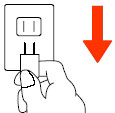
- Raise the needle to its highest position, pull the latch and remove the bobbin case.
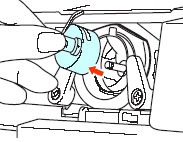
- Slide the latch levers out from the retaining ring.
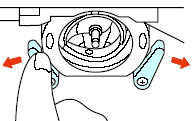
- Remove the retaining ring.
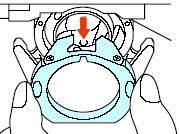
- Remove the hook by grasping the center post and pulling out.
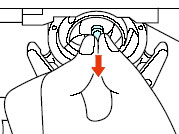
- Remove any accumulated lint and thread with a brush.
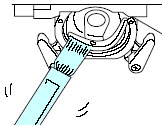
- Grasp the center post of the hook, match the hook position opposite the driver and insert.
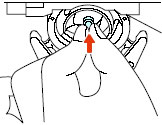
- Insert the retaining ring with the notch up.
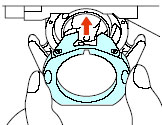
- Push the latch levers into their locked position.Replace the bobbin cace.
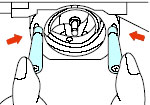
Note it’s position related to the driver.
Clean the lint from the shuttle hook using a cloth dampened with machine oil.
Ha további segítségre van szüksége, kérjük, vegye fel a kapcsolatot a Brother ügyfélszolgálatával:
Tartalommal kapcsolatos visszajelzés
Kérjük, segítse munkánkat azzal, hogy visszajelzést küld.
1. lépés: Mennyire volt segítségére az ezen weboldalon kapott információ?
2. lépés: Szeretne még bármilyen megjegyzést hozzáfűzni?
Kérjük, vegye fegyelembe, hogy ezen az űrlapon csak visszajelzéseket várunk.