MFC-J5945DW
GYIK és hibaelhárítás |

MFC-J5945DW
Dátum: 19/09/2018 Azonosító: faq00100358_507
Clean the Base Pad
Cleaning the Base Pad periodically may prevent the machine from feeding multiple sheets of paper when there are only a few sheets of paper left in the tray.
- If the paper support flap is open, close it, and then close the paper support.
- Pull the paper trays (1) completely out of the machine as shown by the arrow.
- Tray #1
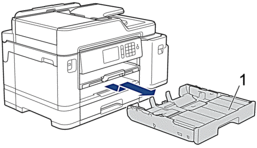
- Tray #2
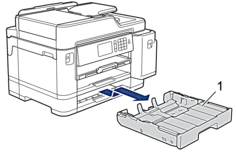
- Clean the Base Pad (1) with a soft lint-free cloth moistened with water.
After cleaning, wipe the pad with a dry, soft lint-free cloth to remove all moisture.
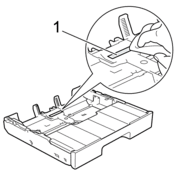
- Slowly push the paper tray completely into the machine.
MFC-J5945DW
Ha további segítségre van szüksége, kérjük, vegye fel a kapcsolatot a Brother ügyfélszolgálatával:
Tartalommal kapcsolatos visszajelzés
Kérjük, segítse munkánkat azzal, hogy visszajelzést küld.
1. lépés: Mennyire volt segítségére az ezen weboldalon kapott információ?
2. lépés: Szeretne még bármilyen megjegyzést hozzáfűzni?
Kérjük, vegye fegyelembe, hogy ezen az űrlapon csak visszajelzéseket várunk.