HL-L2370DN
GYIK és hibaelhárítás |

HL-L2370DN
Dátum: 26/06/2020 Azonosító: faq00003168_017
Unpack your Brother machine and install the toner cartridge
Follow the steps below to unpack the machine:
NOTE: Illustrations shown below are from a representative product and may differ from your Brother machine.
-
Open the box.

-
Remove the packing foam and unpack the contents.
Confirm that all components are in the box.
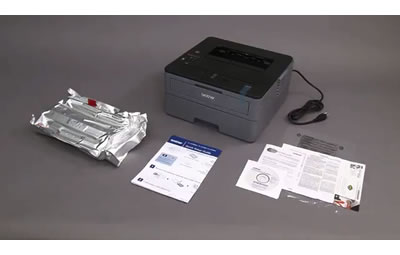
-
Peel off blue tape as shown.
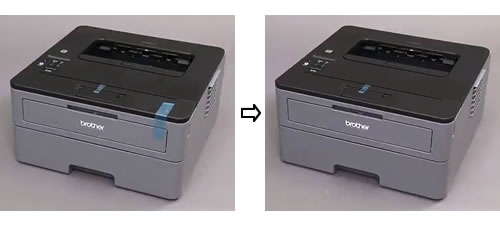
-
Open the front cover.

-
Peel off blue tape.

-
Unpack the drum unit and toner cartridge.
Remove the orange packing material.

-
Push the drum unit and toner cartridge assembly firmly into the machine.

-
Close the front cover.

Kapcsolódó GYIK-ek
Ha további segítségre van szüksége, kérjük, vegye fel a kapcsolatot a Brother ügyfélszolgálatával:
Tartalommal kapcsolatos visszajelzés
Kérjük, segítse munkánkat azzal, hogy visszajelzést küld.
1. lépés: Mennyire volt segítségére az ezen weboldalon kapott információ?
2. lépés: Szeretne még bármilyen megjegyzést hozzáfűzni?
Kérjük, vegye fegyelembe, hogy ezen az űrlapon csak visszajelzéseket várunk.