MFC-J4510DW
GYIK és hibaelhárítás |

MFC-J4510DW
Dátum: 12/06/2013 Azonosító: faq00003056_000
The text and images on my copies and sent faxes are reversed.
If the text and images on your copies and sent faxes are reversed, make sure you are correctly loading your original documents into the Automatic Document Feeder (ADF) or onto the flat scanner glass. Click the link below for your case.
For the models without an ADF
You must load documents onto the flat scanner glass face down.
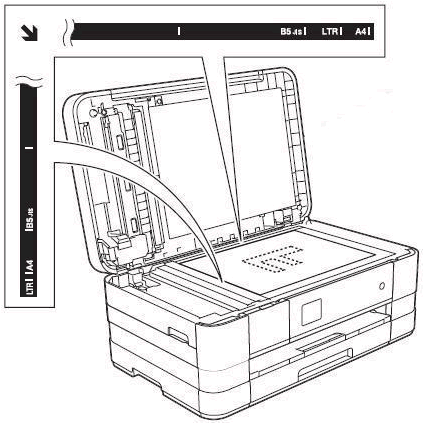
NOTE: Illustrations shown below are from a representative product and may differ from your Brother machine.
For the models with an ADF
You must load documents into the ADF face down, top edge first. 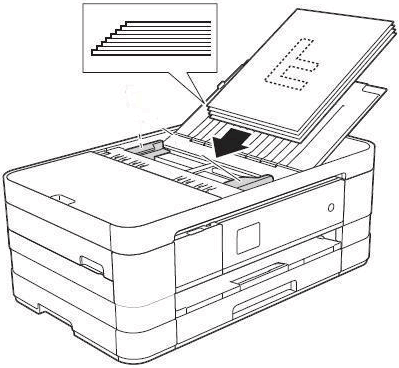
For the models without an ADF
You must load documents onto the flat scanner glass face down.
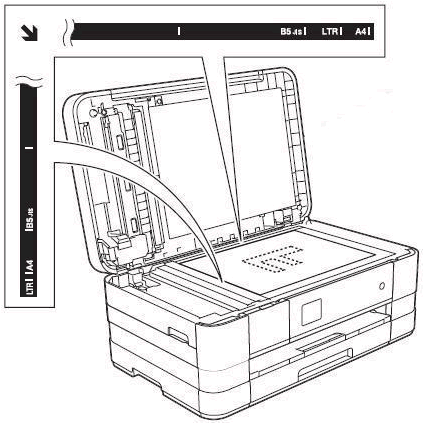
Ha további segítségre van szüksége, kérjük, vegye fel a kapcsolatot a Brother ügyfélszolgálatával:
Tartalommal kapcsolatos visszajelzés
Kérjük, segítse munkánkat azzal, hogy visszajelzést küld.
1. lépés: Mennyire volt segítségére az ezen weboldalon kapott információ?
2. lépés: Szeretne még bármilyen megjegyzést hozzáfűzni?
Kérjük, vegye fegyelembe, hogy ezen az űrlapon csak visszajelzéseket várunk.