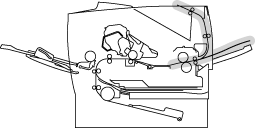HL-2460
GYIK és hibaelhárítás |

HL-2460
Dátum: 27/01/2014 Azonosító: faq00000696_003
JAM REAR (at paper exit)
|
If a paper jam occurs at paper exit, follow steps below:
-
Open the top cover of the printer.

-
Slowly pull the jammed paper from the paper exit with both hands.

-
Close the top cover of the printer.

If a paper jam occurs behind the face up output tray before the paper exits, follow steps below:
- Open the top cover of the printer.
If a duplex unit is installed on the printer, remove it from the printer. After removing the jammed paper, re-install the duplex unit onto the printer.
-
Open the face up output tray.
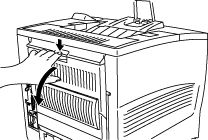
-
Slowly remove the jammed paper with both hands.

- Close the face up output tray.
-
Close the top cover of the printer.

Ha további segítségre van szüksége, kérjük, vegye fel a kapcsolatot a Brother ügyfélszolgálatával:
Tartalommal kapcsolatos visszajelzés
Kérjük, segítse munkánkat azzal, hogy visszajelzést küld.
1. lépés: Mennyire volt segítségére az ezen weboldalon kapott információ?
2. lépés: Szeretne még bármilyen megjegyzést hozzáfűzni?
Kérjük, vegye fegyelembe, hogy ezen az űrlapon csak visszajelzéseket várunk.