HL-L8350CDW
GYIK és hibaelhárítás |

HL-L8350CDW
Dátum: 25/12/2018 Azonosító: faq00000307_025
Jam Tray / Jam Tray 1 / Jam Tray 2
The LCD or Touchscreen displays the tray names as follows:
- Standard paper tray: Tray1
- Multi-purpose tray: MP Tray
- Optional lower tray: Tray2 and T2
If a paper jam occurs inside the paper tray, follow these steps:
-
Pull the paper tray completely out of the machine.
For Jam Tray or Jam Tray1
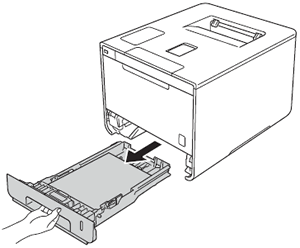
For Jam Tray 2:
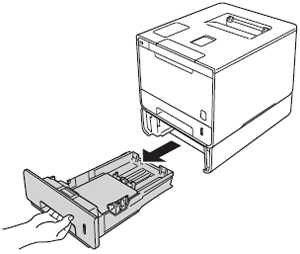
-
Use both hands to slowly pull out the jammed paper.
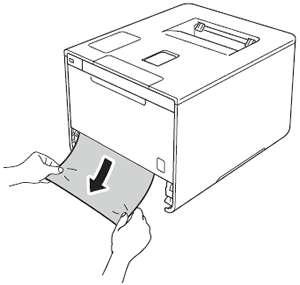
-
Make sure that the paper is below the maximum paper mark (
 ) in the paper tray. While pressing the blue paper-guide release lever, slide the paper guides to fit the paper size. Make sure that the guides are firmly in the slots.
) in the paper tray. While pressing the blue paper-guide release lever, slide the paper guides to fit the paper size. Make sure that the guides are firmly in the slots. - Put the paper tray firmly back in the machine.
Kapcsolódó GYIK-ek
Ha további segítségre van szüksége, kérjük, vegye fel a kapcsolatot a Brother ügyfélszolgálatával:
Tartalommal kapcsolatos visszajelzés
Kérjük, segítse munkánkat azzal, hogy visszajelzést küld.
1. lépés: Mennyire volt segítségére az ezen weboldalon kapott információ?
2. lépés: Szeretne még bármilyen megjegyzést hozzáfűzni?
Kérjük, vegye fegyelembe, hogy ezen az űrlapon csak visszajelzéseket várunk.