HL-1212W
GYIK és hibaelhárítás |

HL-1212W
Dátum: 01/04/2016 Azonosító: faq00000307_023
Jam Tray
The Jam Tray message appears if a paper jam occurs in the paper tray. When the Jam Tray message appears, the following LED indications is shown on the control panel. The Error LED ( ) will blink twice and turn off for 1 second.
) will blink twice and turn off for 1 second.

Please follow the steps below to clear the Jam Tray message.
-
Remove the jammed paper.
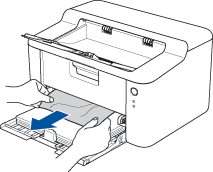
-
Press the button to clear the error.
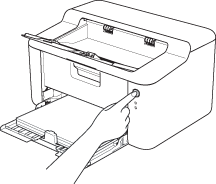
 |
You can see the steps with video clips.
|
Kapcsolódó GYIK-ek
Ha további segítségre van szüksége, kérjük, vegye fel a kapcsolatot a Brother ügyfélszolgálatával:
Tartalommal kapcsolatos visszajelzés
Kérjük, segítse munkánkat azzal, hogy visszajelzést küld.
1. lépés: Mennyire volt segítségére az ezen weboldalon kapott információ?
2. lépés: Szeretne még bármilyen megjegyzést hozzáfűzni?
Kérjük, vegye fegyelembe, hogy ezen az űrlapon csak visszajelzéseket várunk.