HL-5140
GYIK és hibaelhárítás |

HL-5140
Dátum: 13/05/2013 Azonosító: faq00000233_001
Printouts have a curl or wave.
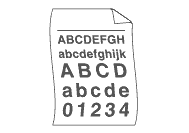
Please check the following points:
- Check the paper type and quality. High temperatures and high humidity will cause paper to curl. To see what kind of paper you can use, click here.
- If you don't use the printer very often, the paper may have been in the paper tray too long. Turn over the stack of paper in the paper tray. Also, fan the paper stack and then rotate the paper 180 degrees in the paper tray.
- Print using the straight-through output path.
Kapcsolódó GYIK-ek
Ha további segítségre van szüksége, kérjük, vegye fel a kapcsolatot a Brother ügyfélszolgálatával:
Tartalommal kapcsolatos visszajelzés
Kérjük, segítse munkánkat azzal, hogy visszajelzést küld.
1. lépés: Mennyire volt segítségére az ezen weboldalon kapott információ?
2. lépés: Szeretne még bármilyen megjegyzést hozzáfűzni?
Kérjük, vegye fegyelembe, hogy ezen az űrlapon csak visszajelzéseket várunk.