MFC-L5750DW
GYIK és hibaelhárítás |

MFC-L5750DW
Dátum: 12/04/2016 Azonosító: faq00000208_502
Clean the Corona Wire
If you have print quality problems or the control panel displays [Drum !] status, clean the corona wire.
- Open the front cover.
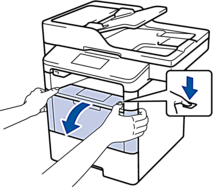
- Remove the toner cartridge and drum unit assembly from the machine.
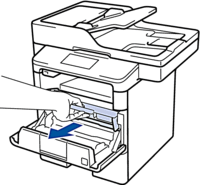
- Clean the corona wire inside the drum unit by gently sliding the green tab from left to right and right to left several times.
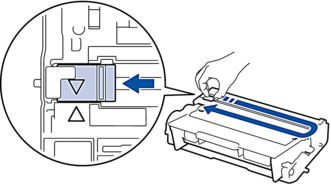
 Be sure to return the tab to the Home position (
Be sure to return the tab to the Home position ( ). The arrow on the tab must be aligned with the arrow on the drum unit. If it is not, printed pages may have a vertical stripe.
). The arrow on the tab must be aligned with the arrow on the drum unit. If it is not, printed pages may have a vertical stripe. - Install the toner cartridge and drum unit assembly back into the machine.
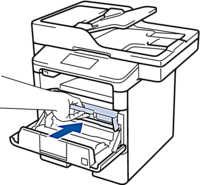
- Close the front cover of the machine.
DCP-L5500DN, DCP-L6600DW, MFC-L5700DN, MFC-L5750DW, MFC-L6800DW(T), MFC-L6900DW(T), MFC-L6950DW
Ha további segítségre van szüksége, kérjük, vegye fel a kapcsolatot a Brother ügyfélszolgálatával:
Tartalommal kapcsolatos visszajelzés
Kérjük, segítse munkánkat azzal, hogy visszajelzést küld.
1. lépés: Mennyire volt segítségére az ezen weboldalon kapott információ?
2. lépés: Szeretne még bármilyen megjegyzést hozzáfűzni?
Kérjük, vegye fegyelembe, hogy ezen az űrlapon csak visszajelzéseket várunk.