HL-2600CN
GYIK és hibaelhárítás |

HL-2600CN
Dátum: 16/10/2006 Azonosító: faq00000128_003
What is the optional Compact Flash Card used for and how do I install it?
This printer has a slot for an optional CompactFlash card, which is a memory card. If you install an optional CompactFlash memory card, you can save macros, print log and fonts on it, and also select the re-print functions via the network.
If you have installed an optional font card, you can use the fonts stored in it as well as the resident fonts.
For more information about these cards, consult the dealer where you purchased the printer.
Follow the procedure below to install the CompactFlash card.
- Turn off the printer, and then unplug the power cord from the AC outlet. Disconnect the interface cable from the printer.
- Insert a CompactFlash card into the slot with the label facing you. Make sure it is inserted correctly.
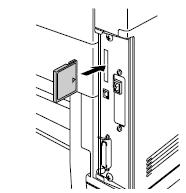
- To remove the card, power the printer off, and then pull the card out of the slot.
Ha további segítségre van szüksége, kérjük, vegye fel a kapcsolatot a Brother ügyfélszolgálatával:
Tartalommal kapcsolatos visszajelzés
Kérjük, segítse munkánkat azzal, hogy visszajelzést küld.
1. lépés: Mennyire volt segítségére az ezen weboldalon kapott információ?
2. lépés: Szeretne még bármilyen megjegyzést hozzáfűzni?
Kérjük, vegye fegyelembe, hogy ezen az űrlapon csak visszajelzéseket várunk.