HL-5140
GYIK és hibaelhárítás |

HL-5140
Dátum: 01/05/2013 Azonosító: faq00000016_003
The printed letters are slanted, positioned incorrectly.
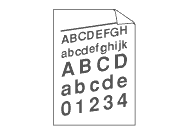
Please check the following points:
-
Make sure the paper or other print media is loaded properly in the paper tray and that the guides are not too tight or too loose against the paper stack.
-
Set the paper guides correctly. Make sure that the tips of the paper guides fit firmly into the slots.
-
The paper tray may be too full.
-
Check the paper type and quality. To see what kind of paper you can use, click here.
Ha további segítségre van szüksége, kérjük, vegye fel a kapcsolatot a Brother ügyfélszolgálatával:
Tartalommal kapcsolatos visszajelzés
Kérjük, segítse munkánkat azzal, hogy visszajelzést küld.
1. lépés: Mennyire volt segítségére az ezen weboldalon kapott információ?
2. lépés: Szeretne még bármilyen megjegyzést hozzáfűzni?
Kérjük, vegye fegyelembe, hogy ezen az űrlapon csak visszajelzéseket várunk.