DCP-L8400CDN
GYIK és hibaelhárítás |

DCP-L8400CDN
Dátum: 20/12/2018 Azonosító: faq00000011_035
White spots or hollow print
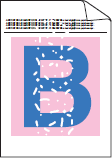
Check the following points to resolve the issue:
- Make sure that the media type setting in the printer driver matches the type of paper you are using.
- Check the machine's environment. Conditions such as high humidity can cause hollow print.
- If the problem is not solved after printing a few pages, foreign material, such as glue from a label, may be stuck on the drum surface.
- Install a new drum unit. Click here to see the details of how to replace the drum unit.
Ha további segítségre van szüksége, kérjük, vegye fel a kapcsolatot a Brother ügyfélszolgálatával:
Tartalommal kapcsolatos visszajelzés
Kérjük, segítse munkánkat azzal, hogy visszajelzést küld.
1. lépés: Mennyire volt segítségére az ezen weboldalon kapott információ?
2. lépés: Szeretne még bármilyen megjegyzést hozzáfűzni?
Kérjük, vegye fegyelembe, hogy ezen az űrlapon csak visszajelzéseket várunk.