RJ-3230B
FAQs & Troubleshooting |

RJ-3230B
Date: 07.02.2023 ID: faqp00100553_000
How to change the Media Roll Holder
Make sure you use a Media Roll Holder that supports the core size of your label or paper.
- Push the Roll Cover Release Lever to open the Roll Compartment Cover.
-
Hold the left Roll Guide so that it does not rotate, and then remove the currently installed Media Roll Holder using a flathead screwdriver.
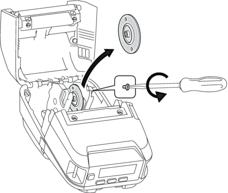
- Hold the right Roll Guide so that it does not rotate, and then remove the currently installed Media Roll Holder using a flathead screwdriver.
-
Attach the Media Roll Holders that match your media's core size to the Roll Guides using a flathead screwdriver. Make sure you use the same size Media Roll Holders.
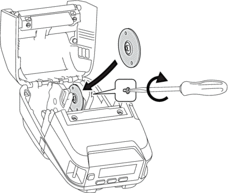
- Insert the roll.
- Close the Roll Compartment Cover until it locks into place.
- If the LCD automatically shows [Select Media] or [Auto Detect], select the option you want.
- You can check each core size at the center of the Media Roll Holders.
- After closing the roll cover during power-on, the LCD automatically shows [Select Media] or [Auto Detect] setting.
- If the media is misaligned (protruding) with the Media Roll Holder, fix the media before using it.
RJ-3230B, RJ-3250WB
If you need further assistance, please contact Brother customer service:
Content Feedback
To help us improve our support, please provide your feedback below.
Step 1: How does the information on this page help you?
Step 2: Are there any comments you would like to add?
Please note this form is used for feedback only.