DCP-J752DW
FAQs & Troubleshooting |

DCP-J752DW
Date: 25.05.2016 ID: faq00002841_004
What is Brother Web Connect?
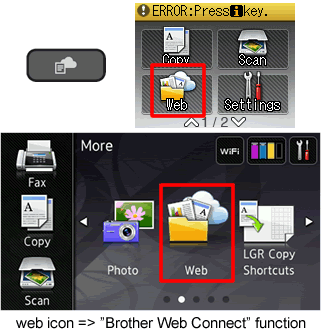
Brother Web Connect allows you to do the following:
- You can scan images on Brother machine and save the images to particular Web services.
- You can upload and save images or files saved in the Brother machine's media to particular Web services.
- You can print images or files saved in particular Web services to your Brother machine.
- You can download and save images or files saved in particular Web services to your Brother machine's media.
Brother machines support the following Web services: Flickr®, Facebook™, Google Drive™, Evernote®, Dropbox™, OneDrive®, OneNote® and Box etc.
- The available Web services vary depending on your country and Brother machine.
- Picasa Web Albums™ service from Google is not available from the beginning of May 2016.
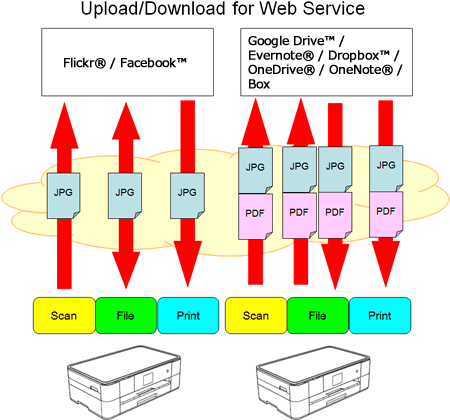
In order to use this feature, you must connect your Brother machine to a network. For details on how to connect your Brother machine to a network, refer to the Quick Setup Guide. The latest Quick Setup Guide is available in the Manuals section of this website.
For details on Web Connect, refer to the Web Connect Guide. The latest Web Connect Guide is also available in the Manuals section of this website.
DCP-J152W, DCP-J752DW, MFC-9140CDN, MFC-9330CDW, MFC-J2310, MFC-J2510, MFC-J470DW, MFC-J650DW, MFC-J870DW
If you need further assistance, please contact Brother customer service:
Content Feedback
Please note this form is used for feedback only.