PT-D200RK
FAQs & Troubleshooting |
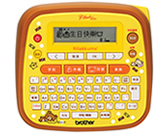
PT-D200RK
Date: 17.07.2020 ID: faqp00000931_012
Why does the power turn off when I press the print key?
The batteries are weak.
- If you are using AAA alkaline batteries: Replace them with new ones.
- If you are using Ni-MH batteries: Charge them fully.
- Check that the batteries are correctly inserted.
- If there is an AC adapter jack is on the bottom of the printer: Use an AC adapter (included or optional).
PT-D200, PT-D200DR, PT-D200KN, PT-D200KT, PT-D200LB, PT-D200RK, PT-D200SN, PT-E100, PT-E110, PT-P300BT
If you need further assistance, please contact Brother customer service:
Content Feedback
To help us improve our support, please provide your feedback below.
Step 1: How does the information on this page help you?
Step 2: Are there any comments you would like to add?
Please note this form is used for feedback only.