VC-500W
常見問題&故障排除 |

VC-500W
日期:03.12.2021 ID:faqp00100337_000
How do I cut the printed paper?
> Cutting the paper manually (Windows/Mac/Mobile)
> Cutting the paper automatically (Mobile Only)
Cutting the paper manually (Windows/Mac/Mobile)
- When a print is completed, the Swipe-To-Cut panel lights will blink left to right.
-
Swipe your finger across the panel to cut the print.
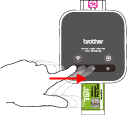
- The Swipe-To-Cut panel turns off when cutting is complete.
Cutting the paper automatically (Mobile Only)
Be sure to remove the printed paper if you print with Auto Full Cut. When previously printed paper remains in the print output slot, paper cannot be properly ejected.
Configuring settings using your mobile device:
Color Label Editor: Select [Settings] - [Batch Print Cut Mode] - [Auto Full Cut].
Color Label Editor 2: The Auto cut function is On at default setting.
如果您需要進一步的協助, 請聯絡Brother客戶服務:
內容意見回饋
請於下方回饋您的意見以幫助我們提升服務的品質