PJ-883
FAQs & Troubleshooting |

PJ-883
Date: 31.03.2022 ID: faqp00100214_001
This printer is not detected when establishing a Wi-Fi® connection.
Check the following:
-
Check that the Bluetooth and Wi-Fi indicator (
 ) is lit in blue.
) is lit in blue.
If the Bluetooth and Wi-Fi indicator is flashing or turned off, the Wi-Fi connection is not established. To establish a Wi-Fi connection, refer to "How do I connect the printer to my computer via Wi-Fi®?".
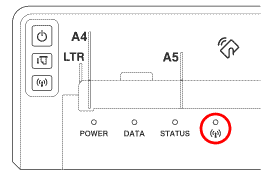
-
Check the Wi-Fi settings.
Consult with the network administrator and specify the Wi-Fi settings correctly in the Printer Setting Tool.
PJ-883
If you need further assistance, please contact Brother customer service:
Content Feedback
To help us improve our support, please provide your feedback below.
Step 1: How does the information on this page help you?
Step 2: Are there any comments you would like to add?
Please note this form is used for feedback only.