QL-1050N
常見問題&故障排除 |

QL-1050N
日期:26.08.2020 ID:faqp00000402_001
How do I create a Name Badge Label using a template? (P-touch Editor 5.0 for Windows)
-
Start P-touch Editor and click the [Select by Use] tab in the dialog box displayed.
Choose "Name Badges" and click the Next button.
<Using Express mode as an example>
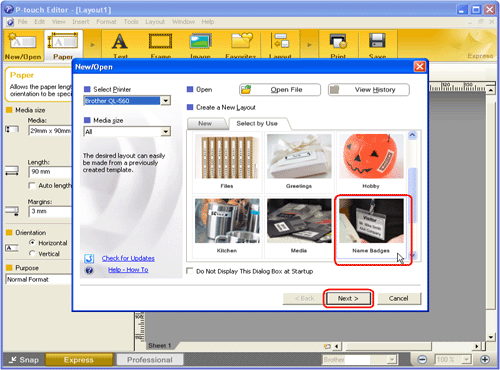
-
A list of templates for the selected category appears. Select a template and click the Finish button.
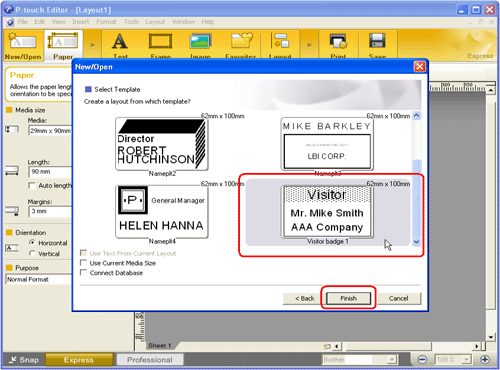
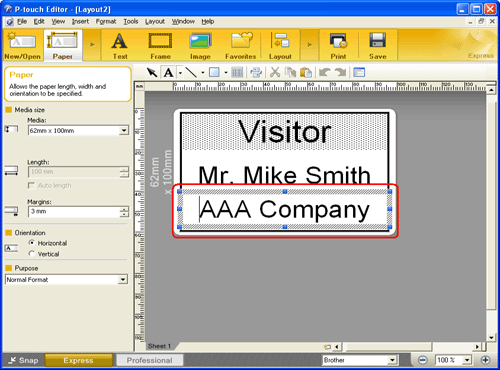
-
Click
 to edit the text. Change the text in the template's Input field.
to edit the text. Change the text in the template's Input field.
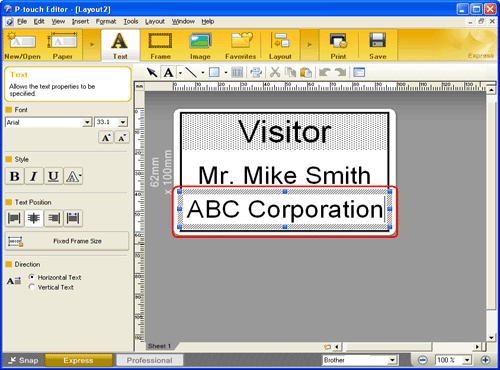
-
Click
 to print the label.
to print the label.

如果您需要進一步的協助, 請聯絡Brother客戶服務:
內容意見回饋
請於下方回饋您的意見以幫助我們提升服務的品質