PT-1180
常見問題&故障排除 |
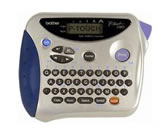
PT-1180
日期:15.11.2017 ID:faqp00000063_002
How do I adjust the tape margin?
To adjust the tape margin, follow the steps below.
- Press the [Function] key.
- Press the left arrow or right arrow key to display "MARGIN".
- Press the [Function] or [Return] key.
-
Press the left arrow or right arrow key to select the desired margin setting "-,#, ##, or ###".
- Select "#" for 1/6" inch margin.
- Select "##" for 1/2" inch margin.
- Select "###" for 1" inch margin.
- Select "-" for multiple copies with a 3/8" inch spacing between each label.
After printing a label with the "-" margin setting, hold down the [Code] key and press the [Print/Feed] key to feed the tape before pushing the cutter lever, otherwise some of the printed characters may be cut off.
- Press the [Function] or [Return] key to set.
如果您需要進一步的協助, 請聯絡Brother客戶服務:
內容意見回饋
請於下方回饋您的意見以幫助我們提升服務的品質